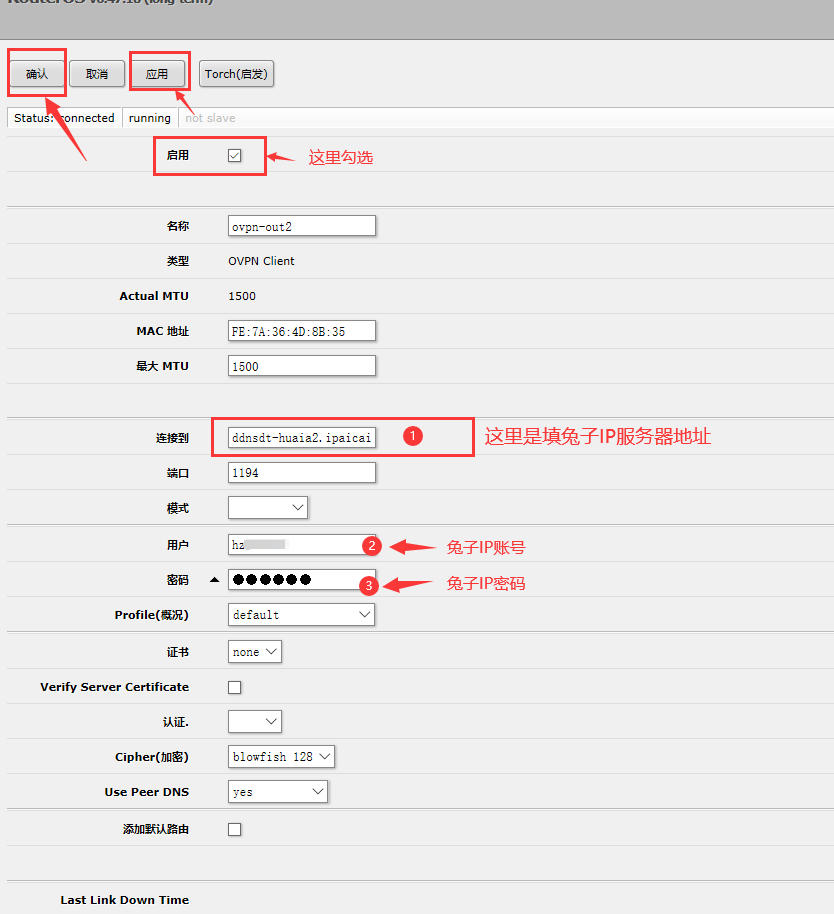我们收到兔子软路由之后,要知晓软路由是怎么连接的。首先自己要准备一根网线。
一.先把兔子软路由的电源线连接好。兔子软路由上的插口一共有5个,1号口连接你本地的互联网络,自己准备的那根网线,一头连接2号口,一头连接电脑网口。如图所示:
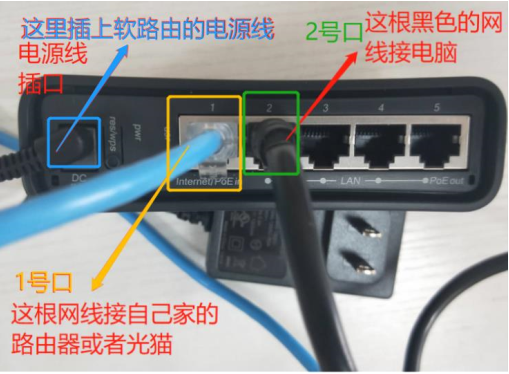
二.兔子软路由连接好之后,在电脑上就可以登陆进入软路由的管理界面;
登陆网址:http://192.168.10.254/(无需密码),点wifi设置,如图:
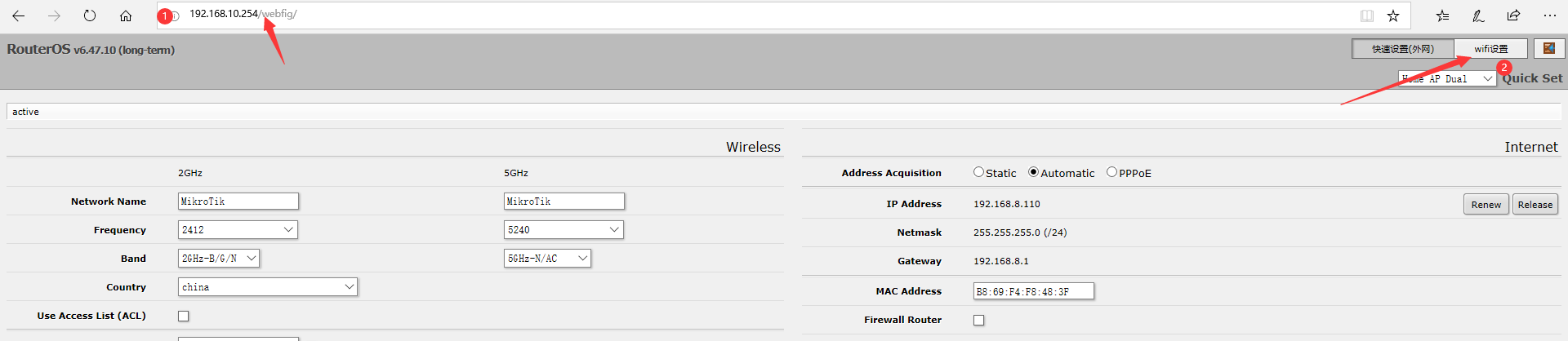
三。进入之后,点VP/拨号配置,这里就可以看到所有的配置设置。如果你后期要更换服务器,如图点击 ovpn-out1,可进入设置页面。
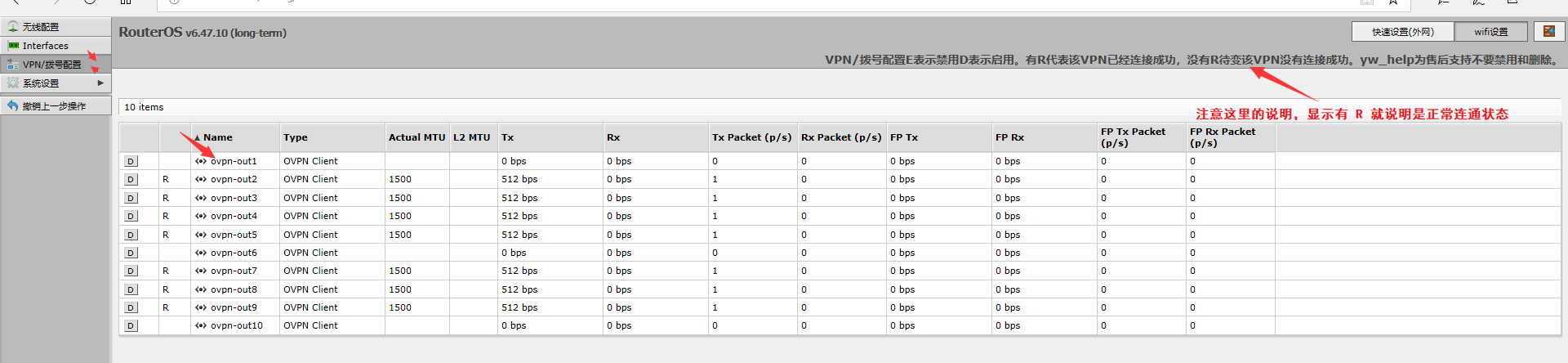
四。进入设置页面之后,如图可看到填写兔子IP服务器及账号密码的地方,根据自己的需求更改即可。填写完成,勾选 启用-点应用-点确认。